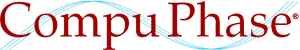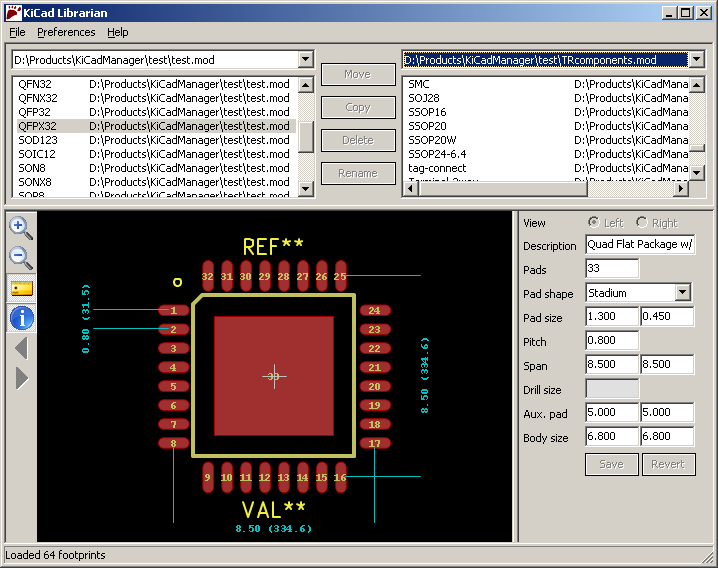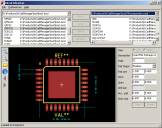KiCad Librarian
The KiCad Librarian is a utility to manage and maintain libraries with schematic symbols and footprints. It supports the KiCad EDA suite.
A summary of its features:
- You can open two libraries and copy footprints or symbols from one to the other. You can also move footprints/symbols, delete them, or rename them. In the process of moving and copying, the utility may also translate the format from legacy to s-expression, and vice versa.
- You can view footprints, and overlay two footprints (from the same or from two different libraries) to compare them. In the same way, you can view schematic symbols.
- You can create a report (in PDF format) with all footprints or symbols in a particular library.
- The utility extracts the essential parameters from footprints and symbols. For example, for footprints: the pad size, the pitch and centre-to-centre spans of pads; for the symbols, the pin functions and labels. The footprint parameters (dimensions) are also included in the generated reports.
- The utility allows you to edit these parameters as well (with limitations, the librarian is not a full-function part editor). So, changing the size of all 48 pads of a QFN-48, requires only that you edit one or two values (and click "save").
- You can create new parts from templates. Several templates are provided for the most common SMD footprints and a few typical symbol shapes. More templates will be added in the future.
- Most footprint templates include definitions for a 3D model, so when generating a footprint, a matching VRML model is generated alongside. (You can view the 3D shape from within the Librarian as well).
- The utility can connect to a central repository for footprints and symbols, to easily share these parts across different workstations and/or different users.
- It is open source and runs in Microsoft Windows and Linux.
Downloads & license
The KiCad Librarian currently is at version 1.4, build 5907. It is distributed under the Apache License version 2. There are no guarantees or warranties whatsoever; use it at your own risk.
- The KiCad Librarian source code
- The source code of the KiCad Librarian, hosted on GitGub, for all platforms.
- The KiCad Librarian for Microsoft Windows, 32-bit (3.4 MiB)
- The KiCad Librarian in a self-extracting setup (executable only, no source code).
- An example repository
implementation, version
(9.4 KiB) - A minimalistic, but functional repository implemented in PHP using PDO to access a database (so it can work with MySQL as well as SQLite). There are installation instructions in the archive.
- The file format of footprint and symbol libraries
- My notes on the file format for KiCad footprint libraries and schematic symbol libraries. For the footprints, it covers both the legacy format and the new s-expression format. This is a PDF file.
Changes in version 1.4.5907
Release 1.4.5907 is a maintenance release, that fixes various issues that were found since last release, and offers a few new features.
New features of version 1.4 are:
- The KiCad Librarian is updated for version 5.0 of KiCad. It supports the new “rounded rectangle” pad shape.
- Paths for symbol and footprint libraries can now be searched recursively for those libraries.
- SMD components can now also have pads on the bottom side, for example for edge connectors.
Usage
There is a manual in each downloadable archive/setup. For a "walk-through" introduction, please see the video below.
On the first launch of the KiCad Librarian, you will have to tell it where to find the libraries, see the menu "Preferences" and choose "Search paths". In contrast to earlier releases, the Librarian no longer plunges into subdirectories recursively —if you have nested paths with libraries, you need to indicate these individually.
To use the repository functions, you have to set one up (or use the demo repository, see below) and configure the Librarian to use it.
Limitations
The graphic representation of a symbol or footprint may not be indentical to how KiCad shows it, because the Librarian does not use the drawing code of KiCad. This is just a limitation of the preview; if you copy the symbol/footprint to a new library, it will be copied exactly as it is.
Demo repository
If you want to test repository access, but without setting up your own repository, you can use the repository at www.compuphase.com/kicad/repository.php. This is a public repository: you do not need an account for read access (download only). You do need an account to upload your own symbols or footprints.
Note: the repository is set up as a proof-of-concept. You can use it to test and evaluate the repository functionality. I may, at some point, remove or clear this demo repository.