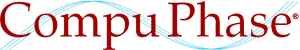PaletteMaker - create high quality 256 colour palettes
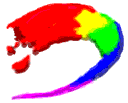
PaletteMaker creates 256 colour palettes (or smaller palettes) from "True Color" source images. Using a blend of algorithms —some novel, some well-studied, PaletteMaker achieves high quality palettes.
PaletteMaker can generate a palette from scratch, but it can also optimize an existing palette (in small, incremental steps) towards a new image. Most of all, PaletteMaker is designed to run interactively and to use your judgement as a direction for further palette optimization. PaletteMaker is not only iterative, it is interactive too.
If we want to summarize the features of PaletteMaker, we can suffice with two words: quality and control.
Features:
- PaletteMaker can create an optimal palette from multiple input images.
- A major feature that sets PaletteMaker apart from most of the alternatives is that PaletteMaker uses high-quality algorithms to create a palette. Quite a bit of research has gone in selecting and optimizing those algorithms (optimizing for quality, that is —not for speed). See the manual (in the evaluation version) for more information.
- Palettes can be created in separate phases; for example, create a 156 colour palette for one set of images, then fill up the palette to 256 colours using a second set of images, while avoiding duplicate palette colours.
- PaletteMaker knows about the peculiarities of Windows palettes.
- PaletteMaker optionally considers hardware limitations regarding palettes: most 256-colour modes are based on a hardware palette with only 6 bits per channel (the so-called 18-bit DAC of a SuperVGA). When a display is in a HiColor mode, the effective resolution of a palette is reduced to 5 bits per channel. PaletteMaker can optimize palettes to look better given these limitations.
- PaletteMaker handles a transparent colour ("blue screen colour") in a separate way its palette generation: the transparent pixels do not play a role in the palette generation and the transparent pixels are never dithered.
- PaletteMaker allows you to mark individual entries as "fixed" (do not change the RGB values of this entry) or as "reserved" (let no pixel map to this entry).
- PaletteMaker feeds you with information about the results of the intermediate runs. Using this information, you can adjust parameters between iterations of the palette generation algorithm to tweak the palette to a subjective optimum. Semi-automatic palette generation exploits the artistic taste and knowledge of a person together with calculation and optimization capacities of a computer, which makes it hard to beat for any fully automatic algorithm.
- Various visualisations for the palette and its mapping to the image are provided: the palette itself, the RMSE per palette entry (quality of quantization) and a three-dimensional colour distribution graph.
- PaletteMaker combines palette generation with dithering, not only in the sense that it includes a dithering algorithm in addition to a palette generation algorithm, but meaning that the result of the dithering stage is fed back into the palette generation algorithm in order to create an even better palette based on how the dithering algorithm distributes pixels. See the manual (in the evaluation version) for more information.
- As an example of its iterative and interactive nature, observe that PaletteMaker has a multi-step "undo".
- Apart from generating a palette from the colours sampled from input images, PaletteMaker also allows you to set individual entries manually or to create gradients in the palette.
- PaletteMaker is useful after generating palettes: it also lets you find the nearest palette entry for any RGB colour on the screen, or lets you verify that a 256-colour image indeed uses some specific palette.
Screen shot
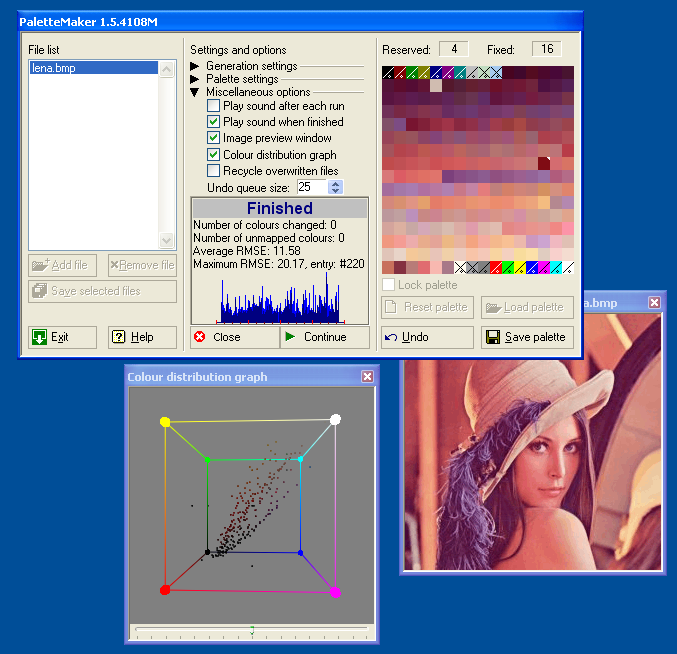
This is a screenshot of PaletteMaker version 1.5.

Download
Prices for PaletteMaker 1.5 are summarized below. To see the price in your own currency, go to the Universal Currency Converter™.
| PaletteMaker 1.5 prices | |
| item | price (euro) |
| Single-user license: |  80,00 80,00 |
| Site license (multi-user): |  150,00 150,00 |
| Shipping and handling: |  20,00 20,00 |