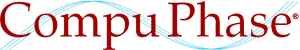RCS Browser: GUI front-end for GNU RCS
The RCS Browser is an easy-to-use tool for version control, using a graphical interface. It is based on the Revision Control System (RCS).
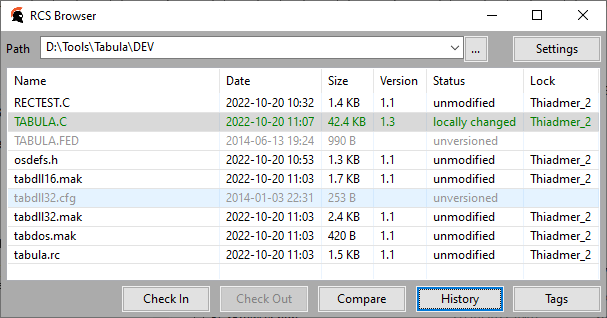
Why do you need it?
There are two ways to interpret this question: why do you need version control, and why choose RCS over the various alternatives?
Why use version control at all? If you work with software, design files or documents, you are likely already doing it by hand. If you keep archives of your project in ZIP files, where each ZIP file represents a release, or prototype design, that’s version control —albeit an ad-hoc, coarse-grained and manual method of version control. You should consider to step up, and use the appropriate tools for a more structured, finer-grained approach.
Why choose RCS? Unlike most of the alternatives, the Revision Control System runs on a local system as a default. It neither requires a server, nor setting up a project. This makes it the tool of choice when you are a single developer working on a single workstation.
The RCS utilities themselves are command-line tools, with sometimes counter-intuitive options. The RCS Browser allows you to perform the basic tasks for revision control, from a graphical user interface.
What else do you need?
Apart from the RCS Browser itself, you need the RCS utilities. If you are running Linux, you can install them from the package manager. When running Windows, you can download the “GNU RCS” binary package that has been ported to Windows. RCS Browser requires version 5.7 or later of RCS.
You will also need a file compare utility. One of the best for Windows, which is also free, is WinMerge. In Linux, you can use Meld.
While the RCS Browser comes with a brief guide, it only covers the basic tasks. To learn about the more advanced features of RCS, I recommend the “RCS Handbook” by Brian O’Donovan —see the Downloads below for a PDF version of this book. The GNU RCS manual is available on-line in various formats.
Downloads & license
RCS Browser is copyrighted software that is free for personal and commercial use. You may use it and distribute it without limitations. You may however not remove or conceal the copyright. There are no guarantees or warranties whatsoever; use it at your own risk.
- RCS Browser - for Windows (1.6 MiB)
- RCS Browser distribution for Microsoft Windows. Just unzip and run;
RCS Browser writes nothing in the registry, no installation or uninstallation
is required.
Note: RCS 5.7 for Windows is not included; see for a download below. - RCS Browser - for Linux (2.6 MiB)
- RCS Browser distribution for Linux desktop.
Note: RCS is not included; install it from your package manager. - RCS 5.7.1 - for Windows (826 KiB)
- RCS 5.7.1 for Microsoft Windows. This port is based on the 5.7 release distributed by the Purdue University, plus the patch from 5.7 to 5.7.1 at the GNU RCS respository.
- RCS Handbook, Brian O’Donovan, 1992 (294 KiB)
- This book on RCS was never published, but contributed by its author to Purdue University (RCS was initially developed at the Purdue University, by Walter Tichy).