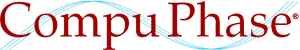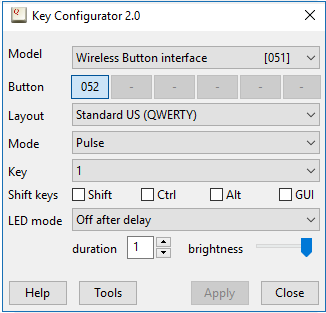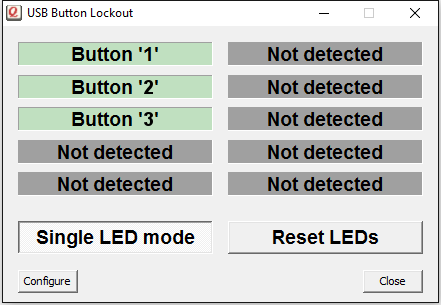USB Pushbutton

For quotation requests or technical information, please contact us by e-mail. To visit us, see the address information page.
Downloads: Key Configurator 2.13.
The “USB Pushbutton” is a palm switch with a large dome. It connects to a workstation or PC via a USB cable. A press on the button sends a keystroke to the workstation. You can configure which keystroke that is. You can use the USB Pushbutton to perform any command on the workstation: launch a presentation, start a show, pause or resume playback, function as a “Quiz Buzzer”, or any other action.
The dome is illuminated with a LED.
The USB Pushbutton is recognized by the PC as a “keyboard” —with only a single key. Microsoft Windows (and other operating systems) have intrinsic support for these devices. The USB Pushbutton runs out of the box, no driver is needed (on tablets with a USB “On-The-Go” connection, an adapter-cable is needed). The button is fully compatible with “Game Show Presenter” and similar applications.
Features
The USB Pushbutton is a large illuminated hand or palm button, for indoor use. A 1 m cable is included, but the button is suitable for use with cable lengths up to 5 m. A “debounce” circuit avoids false triggering and an ESD protection filter on the USB input guarantees a reliable operation.
The USB Pushbutton needs to be mounted on a panel (control panel, front panel). The switching circuit and the USB interface extend below the button. See the image below.
The box with the control interface at the bottom of the button is detachable from the button, for easy mounting.
As mentioned above, the PC or workstation recognizes the USB Dome Button as a keyboard with one key. The key to transmit to the PC is configured via a free configuration utility, see the Downloads section. By default, the USB Dome Button transmits the key “1”.
Multiple Dome Buttons may be attached to a PC at the same time, with each Dome Button configured to transmit a different key code (when configuring the Dome Buttons, each button should be connected to the PC one at a time).
Specifications
| Dimensions | Base diameter: 98 mm, dome diameter: 80 mm. |
| Colour | Base: black; dome: red. |
| Mechanical lifetime | > 106 operations |
| Operating temperature | -25 °C to +40 °C. |
| Actuation force | 8 to 10 N. |
| USB connector | Mini-B. |
| USB interface/profile | USB “HID”, keyboard profile, configurable key code. |
| Power supply | Powered through the USB connection; 15 mA nominal non-illuminated, 35 mA nominal illuminated. |
| Debounce criterion | 20 ms stable period. |
| Switch latency | 50 ms maximum, 35 ms average. |
Accessories and variants
Application notes
- KeyConfigurator Usage Guide
- The guide to using the KeyConfigurator utility, to program the USB Dome Buttons, USB Pushbuttons and Wireless Dome Buttons to a key or key sequence.
- USB Buttons as Quiz Buzzers
- This application note describes how to use the USB buttons as quiz buzzers, with specific focus on the illuminated buttons.
Downloads
- Key Configurator utility
-
The KeyConfigurator utility it the utility for programming the USB Dome Buttons,
USB Pushbuttons and Wireless Dome Buttons to a key or key sequence.
See also the Usage Guide.Microsoft Windows 
Version 2.13 
Apple macOS 
Version 2.13 
Linux 
Version 2.13 
- Button Lights utility
-
For buttons with LED illumination, you need this utility to control and configure
the illumination. This utility can be used stand-alone or in combination with
quiz master software.
Microsoft Windows 
Version 1.7 
- USBHID SDK
-
The Software Development Kit for the “usbhid” devices (which
includes these USB Pushbuttons). This programmer's library allows you to
switch button illumination on and off under control of your own software.
This SDK provides interfaces for C/C++, C# and VB.Net, for 32-bit and 64-bit
software (Linux is 64-bit only). Documentation is included.
Microsoft Windows
Linux
Version 1.7 
- USB Pushbutton Specifications
-
All systems 
PDF file