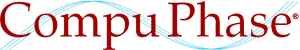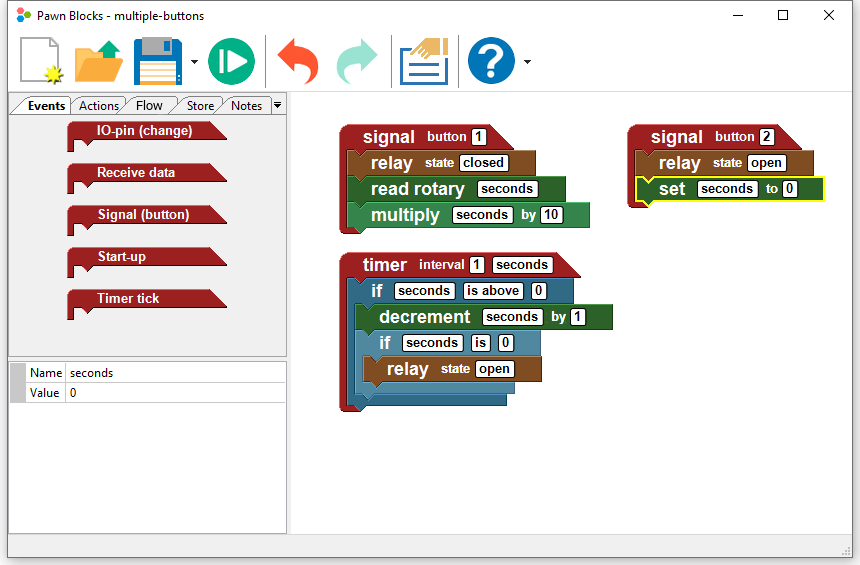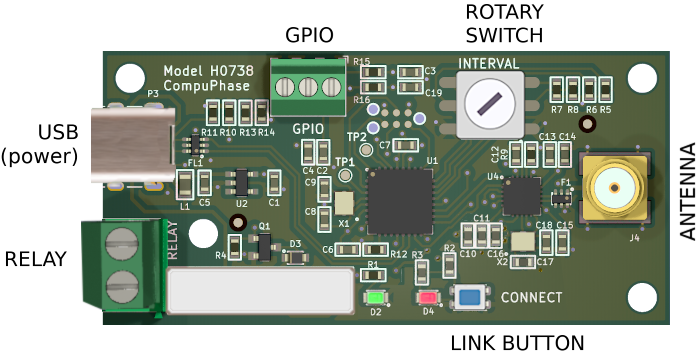Wireless Relay Interface

For quotation requests or technical information, please contact us by e-mail. To visit us, see the address information page.
The “Wireless Relay Interface” module pairs with a Battery-free Wireless Button. On pressing the button, the module closes a relay contact for a time span of 1 to 9 seconds. The relay contact is a potential free, mechanical contact.
Note: This interface is only compatible with the H0736* models Battery-free Wireless Buttons.
The Relay Interface has a USB C connector for 5 V power input. It is suitable for a USB power supply or powerbank. The USB port may also be used for control or programming (after connecting it to a PC or workstation).
Features
The Relay Interface pairs with a wireless button. A simple procedure allows you to perform this pairing step. The Relay Interface will only respond to button presses of the button(s) it is paired with. Multiple Relay Interfaces may be paired to the same wireless button, and a single Relay Interface can be paired to up to four buttons.
A rotary switch allows you to set the duration for which the relay stays actuated, after receiving a signal from a wireless button. The delay is in seconds, and it can be set from 1 to 9 seconds.
Setting the rotary switch to 0 (zero) keeps the relay actuated until the wireless button is pressed another time. That is, a first press makes the contact until a second press breaks the contact.
The Relay Interface module can be mounted on a carrier (or base plate of an enclosure) by using the four 3.2 mm mounting holes, or using double-sided foam tape.
Scripting
Even for a simple device like a remote-controlled relay, there are many possible use cases, but each with an additional criterion or requirement. For example:
- You need the relay to be closed on default, and temporarily open after a button press (this is the inverse of the built-in functionality).
- You need the relay to stay actuated for longer than 9 seconds (the maximum duration that you can set with the on-board rotary switch).
- A signal of a button press must actuate the relay, but the relay is released when a “stop switch” (or other sensor) triggers.
- The relay module must respond to multiple wireless buttons, but each button must use a different duration for the actuation.
- The relay module must also report its status to some other device, either via a GPIO pin or via USB.
- Enforce a minimum “wait time” after a button press, before a next button press is accepted.
All of these use cases (and more) can be implemented on the Wireless Relay Interface, with the help of a script. The module supports scripting in the pawn scripting language. An easy, visual programming system is included in the development kit (see Downloads).
Specifications
| Dimensions | 62×30 mm, maximum height: 14.5 mm. |
| Mounting | Four mounting holes Ø 3.2 mm. |
| Operating temperature | -25 °C to +40 °C. |
| Humidity | 5% to 95% non-condensing. |
| Power supply | 5V DC, powered through the USB connection; 30 mA nominal when idle, 60 mA with relay actuated. |
| Switch latency | 30 ms maximum, 15 ms average. |
| Relay contact rating | 250 VAC / 30 VDC, 3 A continuous / 5 A peak. |
| GPIO pins | Output: 3.3 V, 4 mA; input: 3.3 V nominal (5 V tolerant), internal pull-up. |